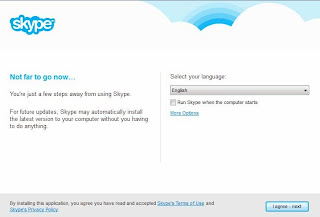I knew it had been awhile since I last posted but it wasn't until I looked today and was shocked to see my last post was 2015. So much has happened since then both personally and professionally. I still own my own business, Big Mike Computer Services, and I have several streams of income besides the regular home users who call.
For the last year and a half I've been installing pinpads for TD Bank. That was fun and made good money until Covid hit and had to wear a mask all the time. This was especially bad for me because I have COPD which means it's difficult for me to breathe normally, and having to wear a mask was pure torture. Fortunately I've been able to find a wearable face shield that doesn't hinder my breathing much at all.
Personally I think this whole Covid thing is really the beginnings of plan for mass extermination of humanity by the super rich of the world (like Bill Gates) believe they have been commissioned to be guardians of the earth and it's up to them to convince us 'useless eaters' we are bad and deserve to be eliminated like parasites of an infested house. That all goes along with the narrative that we are responsible for climate change and must be punished. They try to convince us that there's just too many people on the earth and we're all dirty and bad should feel guilty enough to donate our wealth to saving the planet while those who push this message fly around in private jets and have beachfront properties all over the world. The appropriate adage is "rules for thee but not for me".
That aside, there's been some great new technologies come along in the last 6 years. Some of my favourites include the M.2 SSD's, Apple AirPods (earphones), Intel i9's and AMD Ryzen (CPUs), DDR4, and Streaming tv, movies, etc.
On a personal note I've been married and separated in the last 6 years but it's left me with some great new family members and in-laws whom I love very much. I even have a stepson. He's awesome, very smart, and I'm so proud of him for starting and running his very own business which is now a corporation.
That's all for now. Happy computing.